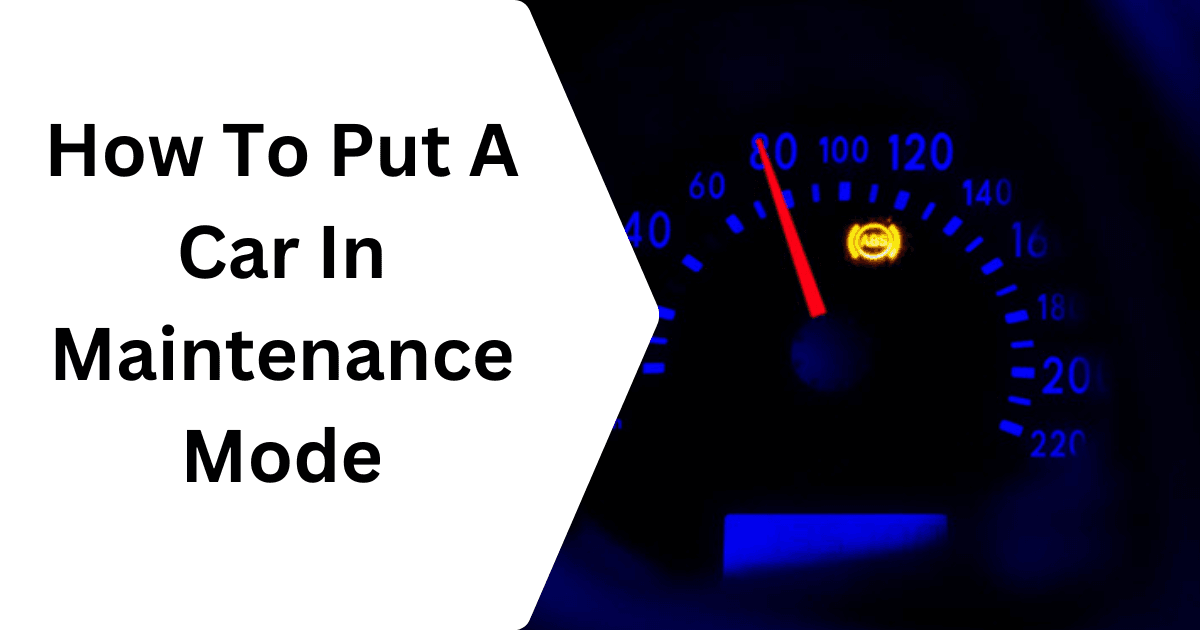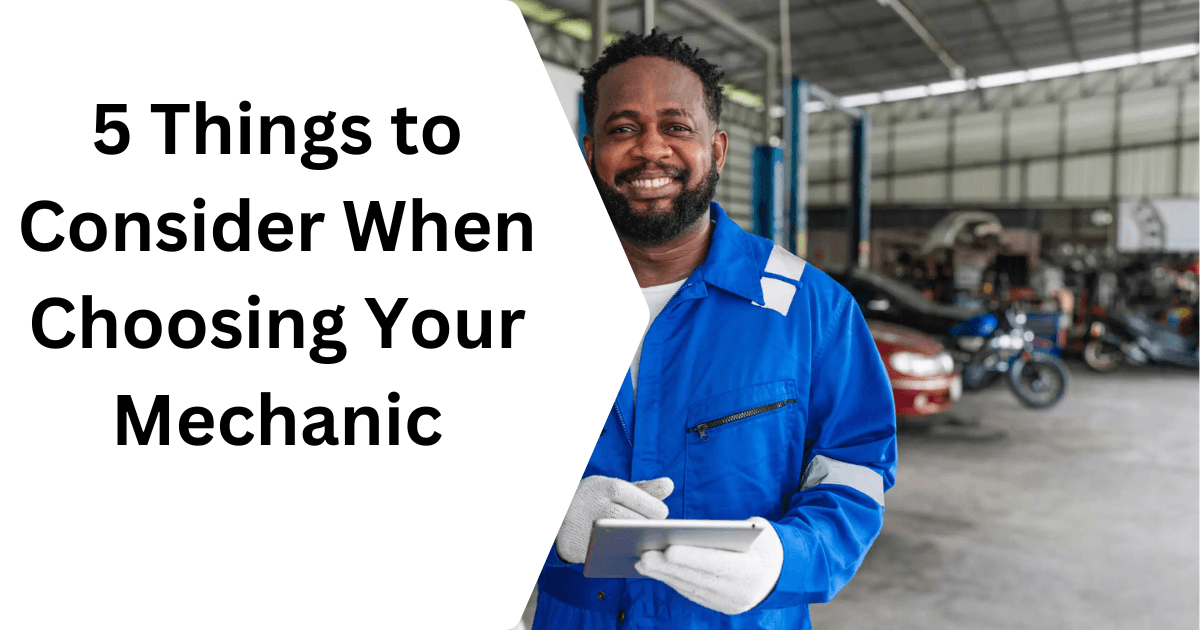Putting your car in maintenance mode is important for certain repairs and inspections. Maintenance mode turns off some automatic functions, like the electronic parking brake and engine start-stop, so that you can safely work on the car. This is helpful for things like changing tires, checking brakes, or replacing the battery. Using maintenance mode makes sure that these systems won’t suddenly turn on, keeping the process safe and easy.
In this article, we’ll show you simple steps on how to put a car in maintenance mode. These instructions will help you get your car ready for maintenance, whether you’re doing it yourself or taking it to a mechanic.
Safety Precautions Before Using Maintenance Mode
Before putting your car in maintenance mode, make sure it’s parked on a flat, stable surface. This keeps the car from rolling or shifting unexpectedly while you work on it. Avoid parking on slopes or uneven ground, as these can cause the car to move, which can be dangerous. A stable parking area is especially important if you’re working on the tires, brakes, or suspension.
Using the parking brake is also essential, but check if maintenance mode will automatically disable it. In some cars, activating maintenance mode may turn off the electronic parking brake. If that’s the case, be extra careful to keep the car in “Park” (or in gear if it’s a manual car) to prevent it from moving. Always double-check that the car is secure before starting any maintenance tasks.
If your maintenance work involves the battery, consider disconnecting it before you start. Disconnecting the battery helps avoid electrical shocks and keeps you safe if you’re handling the car’s electrical components. It also protects against accidental power surges, which can harm sensitive parts of the car. Remember to reconnect the battery only after you’re done with maintenance.
Lastly, wear proper safety gear, such as gloves and safety glasses, to protect yourself. Working on a car can involve sharp edges, hot surfaces, and chemicals, so keeping your hands and eyes covered is a smart step. Make sure you have all your tools ready and close by to avoid interruptions while you’re working on the car.
How To Put A Car In Maintenance Mode: Hybrid/Electric Cars
Step 1: Access Your Car’s Main Settings
To start, get into your car and turn on the power without starting the engine. Most cars have a settings menu accessible from the dashboard or touch screen, where you can adjust different vehicle functions. This menu is usually located on the driver’s side dashboard or steering wheel controls. Find and open the “Settings” or “Vehicle Settings” menu to begin.
Step 2: Locate the Maintenance Mode Option
In the settings menu, look for an option labeled “Maintenance Mode” or something similar, like “Service Mode” or “Inspection Mode.” This option may be in a section dedicated to brakes, safety, or vehicle controls, depending on your car model. Refer to your car’s manual if you’re having trouble finding it, as each brand may label this feature differently.
Step 3: Follow On-Screen Prompts or Button Instructions
Once you’ve selected the maintenance mode option, your car may display prompts on the screen, such as asking you to turn off the engine or press a specific button combination. In some cars, activating maintenance mode requires you to press and hold certain buttons simultaneously. Carefully follow these steps to ensure you activate maintenance mode correctly and safely.
Step 4: Confirm That the Car is in Maintenance Mode
After completing the steps, check your dashboard for a message or light indicating that the car is now in maintenance mode. Some cars will show a symbol or text notification confirming the mode is active. Double-checking this confirmation ensures that the automatic functions, like the electronic parking brake, are safely disabled so you can begin maintenance work without any surprises.
How To Put A Car In Maintenance Mode: Manual Cars
Step 1: Turn On the Ignition Without Starting the Engine
In cars without touchscreens, start by inserting the key and turning the ignition to the “On” position, but do not start the engine. This powers up the vehicle’s electronics and allows you to access various settings. In some cases, you may need to press a combination of buttons on the dashboard to enter the maintenance mode settings.
Step 2: Use the Dashboard Buttons to Access Settings
Look for buttons on the dashboard or steering wheel labeled “Trip,” “Odometer,” or similar controls. These buttons often allow you to navigate through the car’s system settings, even without a touchscreen. Press and hold the “Trip” button for a few seconds to bring up the settings menu on the dashboard display, which is where maintenance mode may be found.
Step 3: Find and Activate Maintenance Mode
Scroll through the options by pressing the “Trip” or similar button until you see a “Maintenance Mode” or “Service Mode” option. If there isn’t a direct label, look for options related to brakes or vehicle diagnostics. To activate maintenance mode, you may need to press and hold the button or confirm by selecting the option multiple times. In some models, maintenance mode is activated by pressing both the brake pedal and the “Trip” button at the same time.
Step 4: Confirm That Maintenance Mode is Active
Once you’ve followed these steps, check the dashboard display for a message, light, or symbol indicating that maintenance mode is now active. This confirmation is essential, as it lets you know that features like the electronic parking brake are temporarily disabled, allowing you to safely work on the car without these systems interfering.
How to Turn Off Maintenance Mode
Step 1: Turn Off the Car and Restart
To exit maintenance mode, start by turning off the car completely. Remove the key or turn off the ignition, and wait a few seconds. Restarting the car will reset the system in most vehicles, causing it to automatically exit maintenance mode.
Step 2: Check for On-Screen Prompts or Notifications
When you turn the car back on, watch the dashboard for any prompts or symbols indicating maintenance mode is still active. In most cases, no message means you have successfully exited maintenance mode. If a maintenance mode indicator is still visible, continue to the next step to manually reset it.
Step 3: Manually Turn Off Maintenance Mode (If Required)
In some models, you may need to manually deactivate maintenance mode. Use the same steps you used to activate maintenance mode (e.g., using the “Trip” or “Odometer” button or specific dashboard controls). Navigate to the maintenance mode option and select “Off” or “Exit.” Follow any prompts to confirm the deactivation.
Step 4: Confirm That Maintenance Mode is Fully Disabled
After following these steps, check the dashboard for any remaining maintenance mode indicators. If there are no messages or symbols, the car has successfully exited maintenance mode, and all systems should be back to normal. Now, you can drive as usual or resume using automatic functions like the parking brake.
FAQs
1. What is maintenance mode, and why do I need it?
Maintenance mode temporarily disables certain automatic functions, like the electronic parking brake and engine start-stop, so you can safely perform repairs or inspections on your car. It’s useful for tasks like brake inspections, tire changes, and battery replacements, as it keeps automatic systems from activating unexpectedly during maintenance, making the process safer.
2. How do I know if my car has maintenance mode?
Not all cars have a maintenance mode, especially older models. To check if your car has this feature, refer to your owner’s manual or look for a “Maintenance” or “Service Mode” option in your car’s settings menu. Many newer vehicles come with this feature as part of their electronic systems, while older cars may require manual adjustments.
3. Is it safe to leave my car in maintenance mode?
Yes, it’s safe to leave your car in maintenance mode while performing necessary tasks. However, remember to exit maintenance mode once the maintenance is complete. Leaving it on could disable important automatic functions, like the parking brake, which could lead to safety issues if not reset before regular driving.
4. Can I put my car in maintenance mode if I don’t have a touchscreen?
Yes, cars without touchscreens can still enter maintenance mode. In many cases, you can use dashboard buttons, like the “Trip” or “Odometer” button, to access maintenance settings. Your car’s manual should provide specific instructions on activating maintenance mode for models without touchscreen controls.
5. What should I do if I have trouble exiting maintenance mode?
If you’re unable to exit maintenance mode, try turning off and restarting the car. In some cases, the car will automatically reset. If the mode remains active, consult your owner’s manual or contact a certified mechanic for assistance. There may be a specific combination of steps needed to fully deactivate maintenance mode.
Knowing how to put your car in maintenance mode makes repairs and inspections safer and easier. Following these steps ensures you’re handling maintenance with care. Remember to consult your mechanic for more instructions.