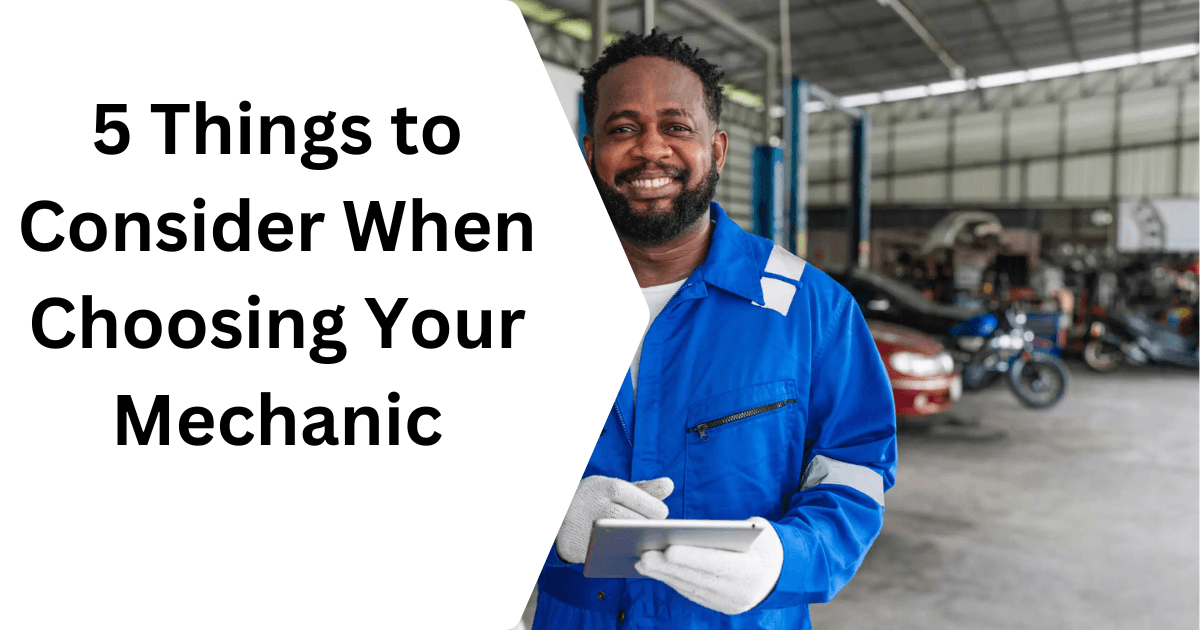Every Toyota Camry owner has likely encountered the maintenance light on their dashboard. This small but important indicator helps you keep track of when your car needs an oil change. However, after getting fresh oil in your car, that persistent light won’t turn off by itself – you’ll need to reset it manually.
In this guide, we’ll show you exactly how to reset the maintenance light in your Toyota Camry after an oil change. Whether you have a newer model from 2023 or an older one from 2007, we’ve got you covered with simple, easy-to-follow steps. No special tools or mechanical knowledge needed – just your car key and a few minutes of your time.
What You Need To Know First
Before you start resetting your Toyota Camry’s maintenance light, there are a few important things to prepare and understand:
Basic Requirements:
- Park your car in a safe location
- Make sure the engine is turned off
- Have your car key ready
- Ensure you’ve actually completed the oil change
Model Year Check: The reset process can be slightly different depending on your Camry’s year. Check your model year before starting – this will help you follow the right steps. Most Toyota Camry models fall into two main groups:
- Newer models (2015-2023)
- Older models (2007-2014)
Safety Notes:
- Make sure your car is in park position (P)
- Set the parking brake
- Don’t try resetting while driving
- If you’re unsure about any step, consult your owner’s manual
Time Required:
- The entire process typically takes less than 5 minutes
- You might need to try the steps twice if it doesn’t work the first time
How To Reset Maintenance Light In Toyota Camry After Oil Change
For Newer Toyota Camry Models (2015-2023):
- Starting Position
- Sit in the driver’s seat
- Make sure your car is in Park (P)
- Don’t start the engine
- First Key Position
- Insert your key into the ignition
- Turn it to position 1 (ACC) – this is the first click before the engine start position
- The dashboard should light up, but don’t start the engine
- Find the Odometer Button
- Look at your dashboard
- Find the button marked “ODO/TRIP” or “MODE”
- It’s usually located near the instrument panel
- Reset Process
- Press the odometer button until you see “Trip A”
- Turn the key back to OFF position
- Press and hold the odometer button
- While holding the button, turn the key to position 1 again
- Keep holding until the maintenance light flashes (about 5 seconds)
- The light should start blinking and then go out
- Release the button
- Verification
- Start your car
- Check that the maintenance light is now off
- If it’s still on, repeat the process
For Older Toyota Camry Models (2007-2014):
- Starting Position
- Sit in the driver’s seat
- Make sure your car is in Park (P)
- Don’t start the engine
- Key Position
- Insert your key
- Turn to position 2 (ON) – two clicks, just before engine start
- Don’t start the engine
- Find Trip Meter
- Locate the trip meter reset button
- It’s usually a small stick or button near the speedometer
- Reset Sequence
- Press and hold the trip meter reset button
- Turn the key to OFF while still holding the button
- Keep holding the button
- Turn the key back to position 2
- Continue holding until the maintenance light flashes and turns off
- This usually takes about 5 seconds
- Final Check
- Release the button
- Start your car
- Confirm the maintenance light is off
If These Steps Don’t Work:
- Try repeating the entire process
- Make sure you’re turning the key to the correct position
- Hold the buttons for a longer time (up to 10 seconds)
- Check your owner’s manual for model-specific instructions
- If still not working, visit your local Toyota dealer
Remember: Only reset the maintenance light after you’ve actually changed your oil. The light is there to help you track maintenance, so resetting it without doing the maintenance could lead to engine problems.
Frequently Asked Questions (FAQs)
- Can I reset the maintenance light without changing the oil? A: While technically possible, you should never reset the light without actually changing the oil. The light is designed to help maintain your car’s engine health through regular oil changes.
- Why does my maintenance light keep coming back on? A: If the light returns shortly after resetting, this could mean:
- The reset process wasn’t completed correctly
- There might be another maintenance issue
- Your car’s computer needs to be checked by a professional
- How often should I expect to reset the maintenance light? A: Typically every 5,000 to 7,500 miles, depending on your driving conditions and the type of oil used. This coincides with your regular oil change schedule.
- Will disconnecting the battery reset the maintenance light? A: While disconnecting the battery might turn off the light temporarily, it’s not recommended. This could affect other electronic settings in your car.
- Do I need special tools to reset the maintenance light? A: No, you only need your car key and access to the dashboard buttons. No special tools or diagnostic equipment are required.
Resetting the maintenance light in your Toyota Camry is a simple process that you can easily do at home. Remember to only reset the light after completing an actual oil change, as this helps you keep track of your car’s maintenance schedule.
If you ever encounter difficulties with the reset process, don’t hesitate to contact your local mechanic for assistance.